Airspace Summary
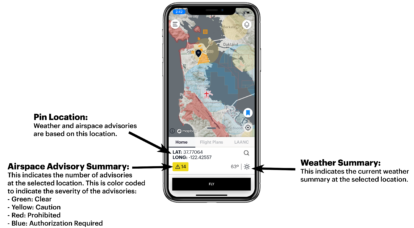
Airspace Advisories
The list includes individual cards for EACH map layer type.
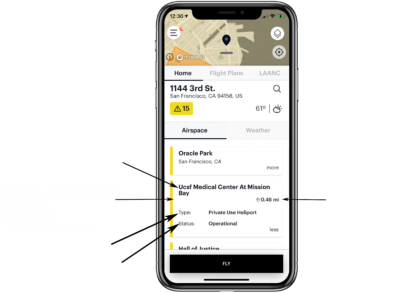
This section displays the list of Airspace Advisories within 3 miles radius of the pin.
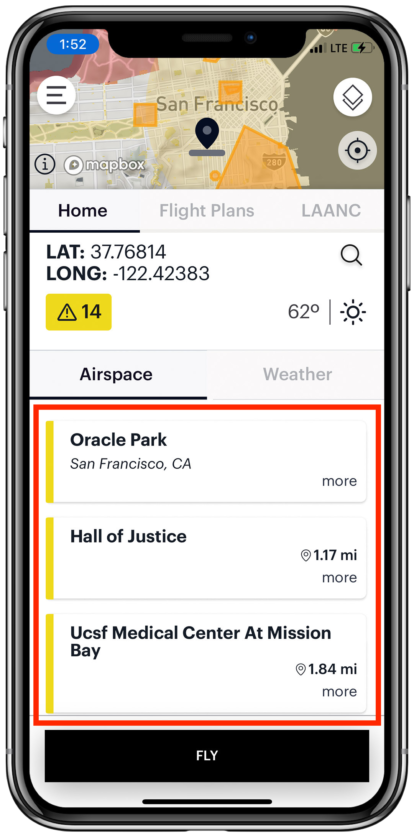
Multi-colored Grid Maps & blue Advisory status indicate LAANC availability.
Weather Advisories
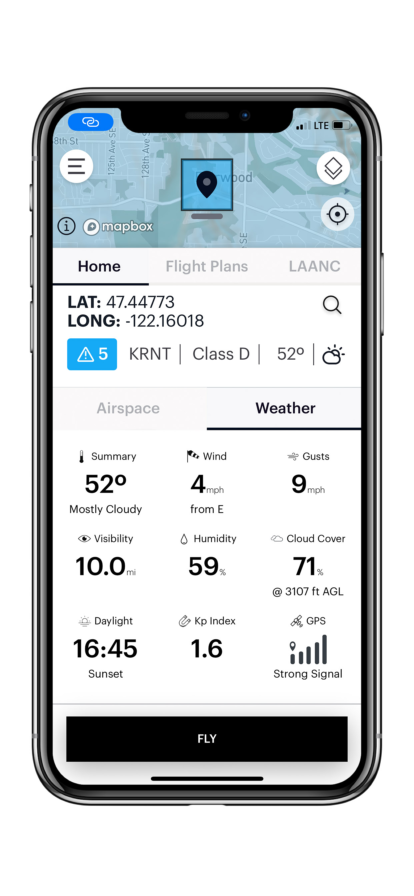
Pin Location
The map view and pin location will be defaulted based on the user’s current location unless…
- The user decides to NOT share their current location with Aloft (app or browser setting). The user will also be given the option to manually select a location to drop the pin.
- The user has activated location sharing, but the location can’t be determined (poor GPS signal on your mobile device)
In both circumstances, the map view will default to San Francisco and the user will be prompted to select a location to drop the pin.
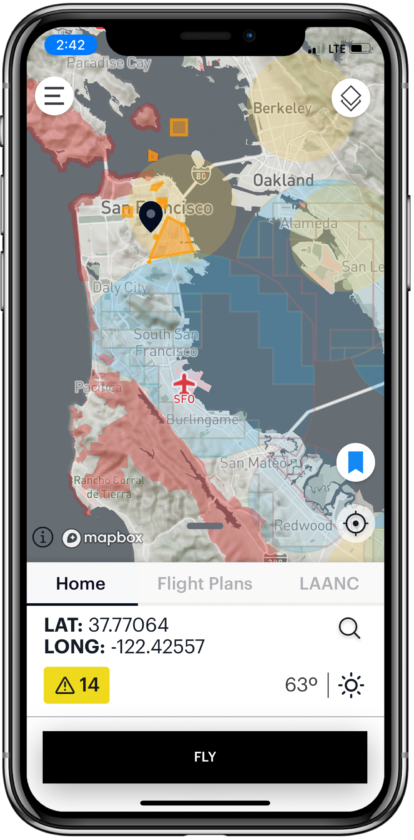
Changing the Pin Location
You can change the pin location in two ways:
- Pressing on the map to select the location
- Typing the address for new pin location
When a user selects “?” next to the current pin location, they will be prompted to enter the desired location in the search bar OR select a location from the “Recent Searched” list.
Improved Search
Search Aloft’s Dynamic Airspace by:
- GPS LAT/LONG Coordinates
- Business Name + City
- Street Address
- City, State
- ICAO Airport Code (ex: KSFO)
- Recent Searches
Air Control: The Next Generation of Enterprise-Driven UTM
“Air Control is what happens when you combine best in class compliance and fleet management with the leading suite of enterprise-driven UTM capabilities.”

Powering airspace data for the FAA B4UFLY App.
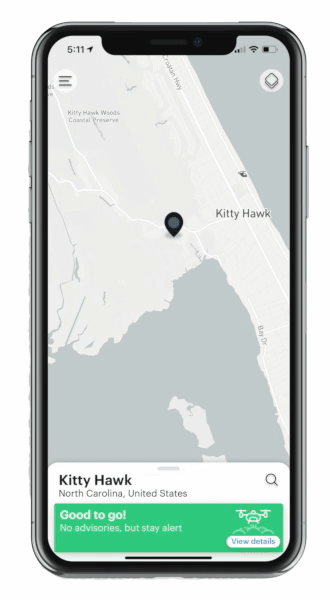
In Summary
Our Enterprise UTM is
- Unified airspace on all 3 platforms
- Live, up-to-date, data direct from the FAA
- Your LAANC authorizations on YOUR map
- Improved search function
- FAA Broadcast Remote ID Compliance
- Enterprise-grade data security