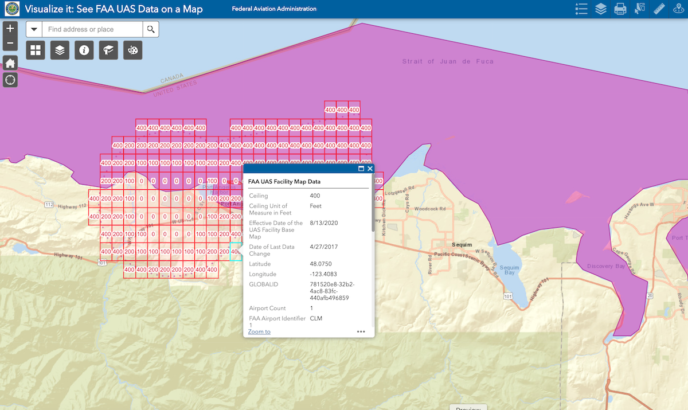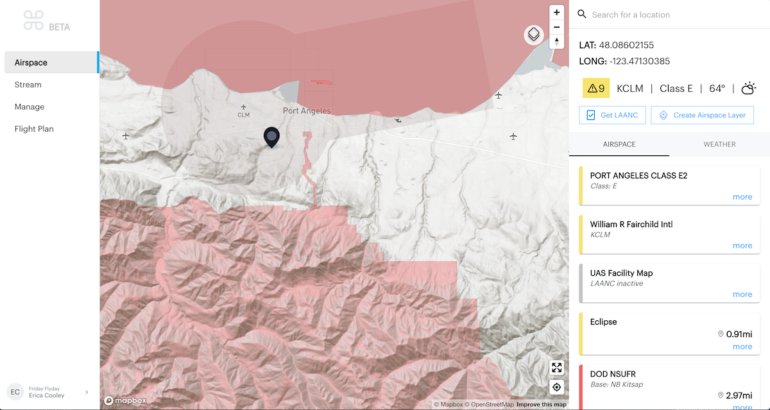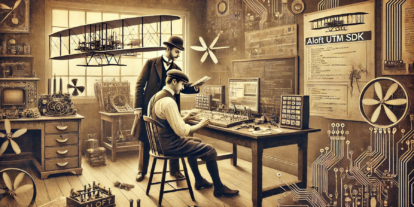Ensure You Read and Understand Your Airspace Authorization Document Before Beginning Your Operations
Have you recently applied and gotten approval through the FAA’s DroneZone for an airspace authorization for a non-LAANC enabled controlled airspace? If yes, then before you’re ready to start your operations, watch the video above for a walkthrough of an airspace authorization document issued by the FAA’s DroneZone to ensure you understand how to conduct your operations within the designated parameters. If you don’t have time for the full video tutorial, below read five tips for successful UAS operations in the controlled airspace you have received an airspace authorization for through the FAA’s DroneZone. Read this blog for instructions on applying for an airspace authorization for non-LAANC enabled controlled airspace in the FAA’s DroneZone. If you’re unsure if your desired operation location is LAANC enabled, check the Kittyhawk app or view a list of all LAANC enabled airports here.
1. Read ALL Provisions of Your Airspace Authorization Document
While this document may be long and at times a bit hard to understand, it is vital you read and understand each section to ensure your operations abide by all the parameters set by the FAA. Remember, applying for the airspace authorization is only half the job. Following the provisions outlined in your approved airspace authorization is most important to ensure your operation is FAA compliant and safe. Even if you have received and successfully used other airspace authorizations in the past, your new airspace authorization may not have exactly the same specified guidelines you must follow. it does not mean your new airspace authorization doc will have the same specified guidelines you must follow. For example, some airspace authorizations require the PIC to call ATC 30 minutes prior to operations, and immediately after to let ATC know specific information about your operations, and some airspace authorizations do not have this requirement.
2. Always Have Access to Your Airspace Authorization Document
All airspace authorizations and operational waivers require the PIC to have a digital or print copy of this document with you at all times during your operations in the controlled airspace pertaining to your COA. I recommend using Kittyhawk’s Documents section under Media to upload and store your airspace authorizations and operational waiver docs for easy access in the field.
3. Remember to ‘Unlock’ Hardware No-Fly Zones Before On-Site
If you are flying a DJI drone, remember to use the DJI Self Unlock feature to unlock geofenced No-Fly Zones on your hardware before you go out for your operation. DJI’s geofenced areas do not necessarily correspond with controlled airspace on UAS Facility Maps so you will want to check this website to make sure you will be able to take off when you arrive at your operation location.
4. Check the UAS Facility Maps to Ensure the Airspace Has Not Changed
Before beginning your operations, always reference the UAS Facility Maps using Visualize It or the Kittyhawk app to check for prohibited airspace, TFRs, and that no changes have been made to the map, (i.e., altitude changes, airspace modifications, etc.).
5. Keep Your Airspace Authorization Current
The FAA grants airspace authorizations for different durations of time depending on the airspace and your operational needs outlined in your original DroneZone application. If your airspace authorization is expiring within the next 30 days and you will need to continue your operations in this controlled airspace, make sure to reapply for an airspace authorization in DroneZone before the current airspace authorization expires. In your new airspace authorization application reference your current airspace authorization reference ID to expedite the processing time. Lastly, if you run into any issues or have any questions about the application process or an existing airspace authorization or operational waiver, contact the UAS Help Desk for further assistance at 844-FLY-UAS (844-359-6982) or email at UAShelp@faa.gov.
If you have any additional questions about the topics covered in this video or blog, please email erica@www.aloft.ai.
Erica Cooley
Erica Cooley is Aloft’s Head of Community, she’s responsible for connecting with the expanding drone community to provide educational opportunities on how to leverage technology to fly with compliance and safety. Erica is an FAA-certified Part 107 Remote Pilot since 2017. Her passion for gender and diversity inclusion in the UAS industry is demonstrated as a proud member of Women and Drones & a brand ambassador for Women Who Drone. She is also an FAA Safety Team Representative in the Seattle, WA area. Erica received her BA from the University of Puget Sound in Communication Studies.